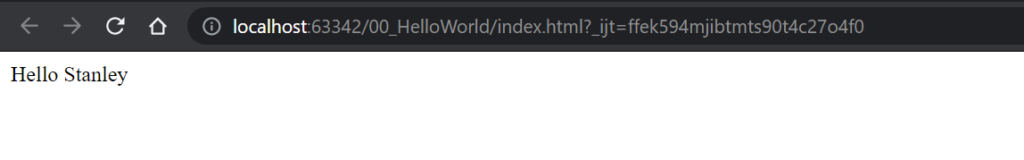install typescript with
npm install -g typescriptor update if already been installed
npm update -g typescriptNow lets create some files…
index.html
<!DOCTYPE html>
<html lang="en">
<head>
<meta charset="UTF-8">
<title>Hello world, typeScript!</title>
</head>
<body>
<div id="person"></div>
<script src="index.js"></script>
</body>
</html>index.ts
class Person {
name: string;
constructor(name: string) {
this.name = name;
}
}
const stanley: Person = new Person("Stanley");
const header = this.document.getElementById("person");
header.innerHTML = "Hello" + stanley.name;in terminal lets compile our ts file
tsc index.tsand we will receive index.js file in our directory
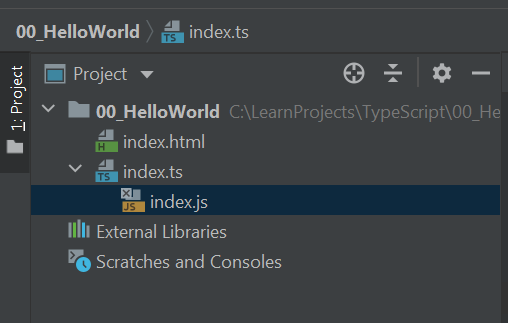
Contents of this file will be the following
var Person = /** @class */ (function () {
function Person(name) {
this.name = name;
}
return Person;
}());
var stanley = new Person("Stanley");
var header = this.document.getElementById("person");
header.innerHTML = "Hello " + stanley.name;
now lets open our index.js file in browser