Simple swap of the data folders on turned off services of postgres
if you have someones db files like this
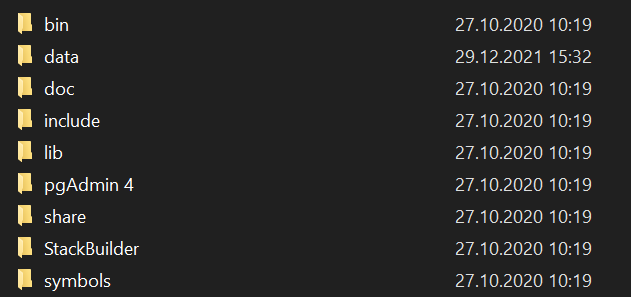
go to registry and find there smth with postgres words
Computer\HKEY_LOCAL_MACHINE\SYSTEM\CurrentControlSet\Services\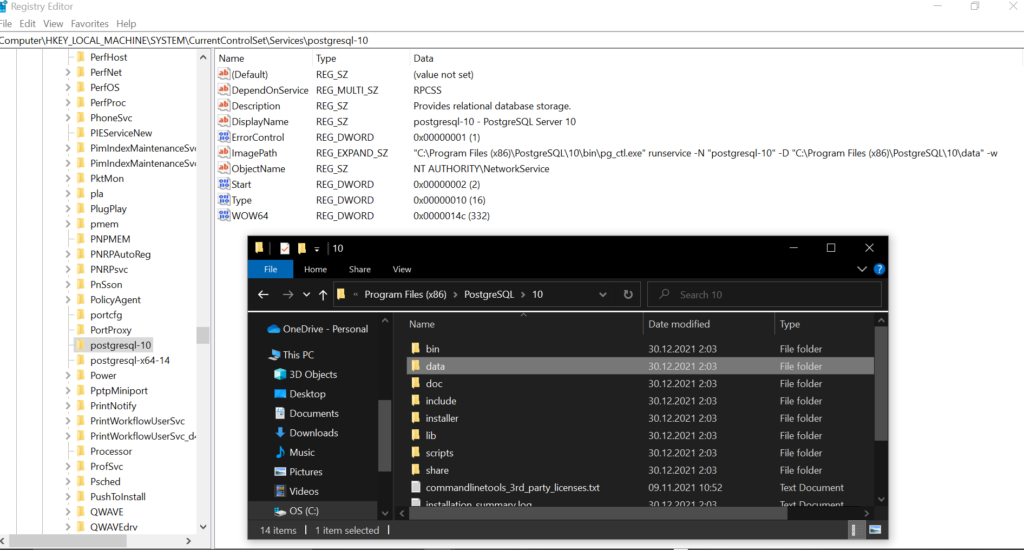
you can open registry and find where your server on disk, in my case it is here
C:\Program Files (x86)\PostgreSQL\10\bin\for that, look carefully at ImagePath
"C:\Program Files (x86)\PostgreSQL\10\bin\pg_ctl.exe" runservice -N "postgresql-10" -D "C:\Program Files (x86)\PostgreSQL\10\data" -wNow, you have to stop corresponding service or services in windows services
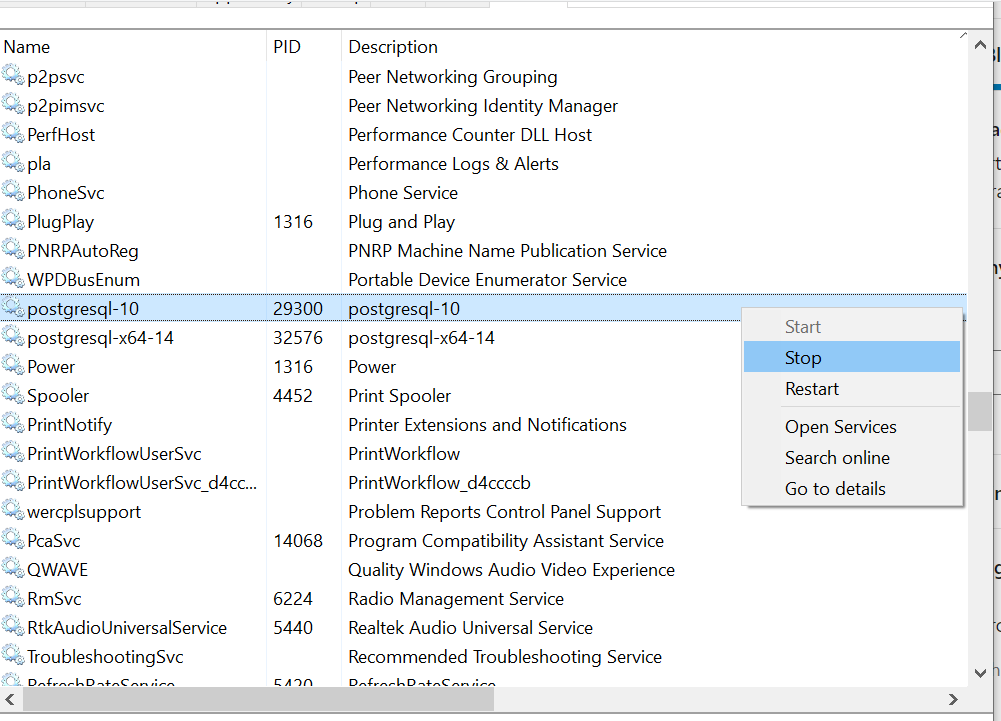
Now, swap data folders and start service! You will find your data at this computer.
Building new postgres service from the scratch !
Use this file to add a new record in your registry
edit ImagePath and put in the corresponding windows folders your data
now try restart and start your new service
if all correct you should find your data on new service !
Good luck, anyway !!!
