Modules also created to group out code. Lets look at example
hi.ts // this will be the module
export default function sayHi() {
console.log('hi, there');
}
index.ts
import sayHi from "./hi.js";
sayHi();
index.html
<!DOCTYPE html>
<html lang="en">
<head>
<meta charset="UTF-8">
<title>Modules!</title>
</head>
<body>
<h2>please look at console</h2>
<script type="module" src="index.js"></script>
</body>
</html>
in tsconfig.js lets define format of modules
{
"compilerOptions": {
"module": "esnext", // << --- here
"target": "es2015",
"sourceMap": true
},
"exclude": [
"node_modules"
]
}
Now lets execute tsc index.ts in terminal, and will get hi.js files and index.js files
Modules are loaded using ajax, so we need simple server, lets use node.js
const http = require("http");
const fs = require("fs");
http.createServer(function (request, response) {
let filePath = request.url.substr(1);
if (filePath == "") filePath = "index.html";
fs.readFile(filePath, function (error, data) {
if (error) {
response.statusCode = 404;
response.end("Resourse not found!");
} else {
if (filePath.endsWith(".js")) response.setHeader("Content-Type", "text/javascript");
response.end(data);
}
});
}).listen(3000, function () {
console.log("Server started at 3000");
});
now lets start the browser with
node server.jsand here we are
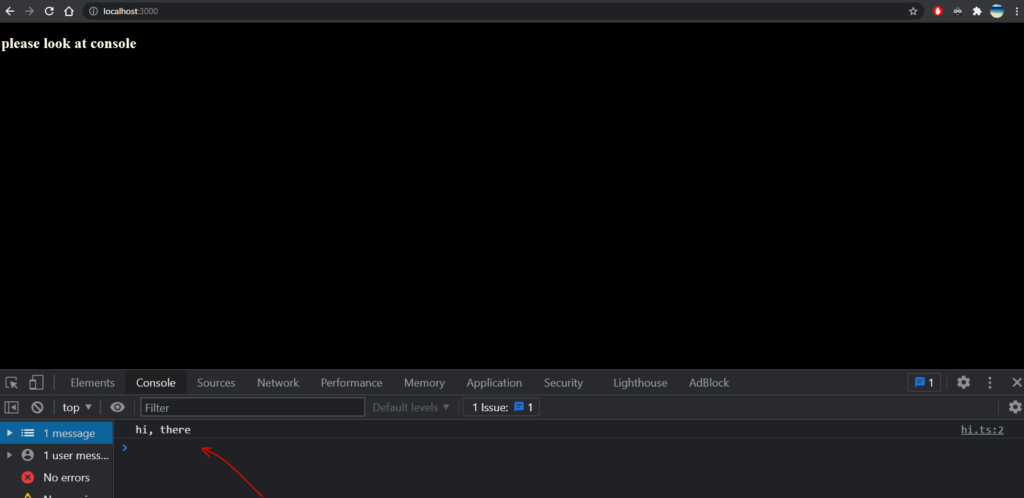
HOW ELSE WE CAN IMPORT / EXPORT MODULES ?
export {Device, Phone, call};
import {Phone, call} from "./devices";
import {Phone, call as makeCall} from "./devices.js";
export {Device, Phone, call as makeCall};
import * as dev from "./devices.js"; // import all module
// default export
export default Smth(){}
// import default
import Smthfrom "./something.js";