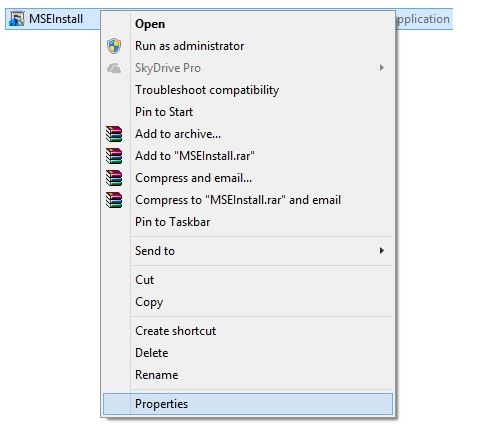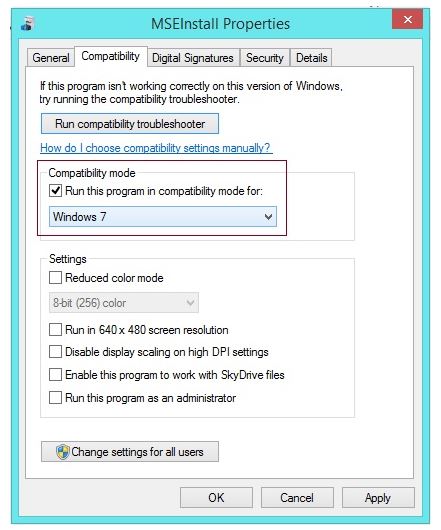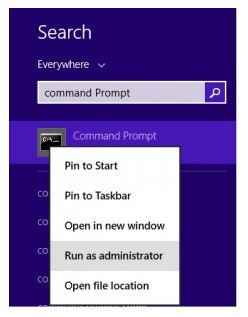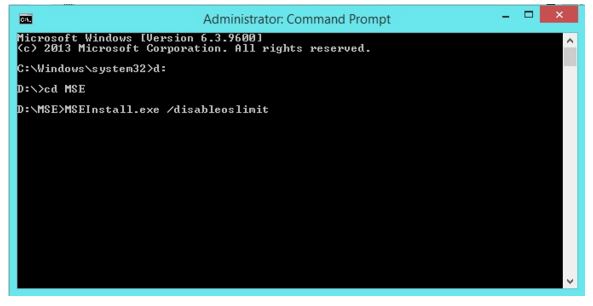Получил регистрацию в программе BizSpark. Поэтому приходится учиться новым вещам – работе с Azure и Windows Server 2012. Вот в частности – очень простой вопрос – где взять бесплатный антивирус для Server 2012 ??? При попытке установить обычный Avast – получил ошибку ((( Но решение нашлось – и это MSE. Может быть не самый лучший вариант, но тем не менее. Ниже текст с одного из блогов интернета как это сделать.
How to install Microsoft Security Essentials in Windows Server 2012
- First of all download Microsoft Security Essential
- Once it’s downloaded, right click on the setup file (MSEInstall.exe). Click on Properties.
- Click on the Compatibility Tab. Check the Box ‘Run this program in compatibility mode for’ and select the option ‘Windows 7’
- Run ‘Command Prompt’ as Administrator
- Disable OS limit for Security Essential by running this command ‘MSEInstall.exe /disableoslimit’