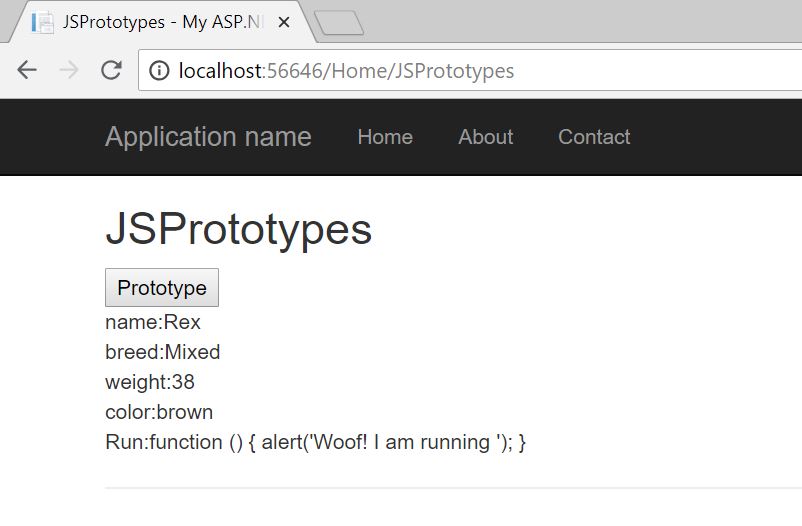Прототипы позволяют добавлять свойства и методы в описание объекта.
Prototype.js
|
1 2 3 4 5 6 7 8 9 10 11 12 13 14 15 16 17 18 19 20 |
function Dog(name, breed, weight) { this.name = name; this.breed = breed; this.weight = weight; } Dog.prototype.color = 'brown'; Dog.prototype.Run = function () { alert('Woof! I am running '); } document.getElementById('1').onclick = function () { var Rex = new Dog ('Rex', 'Mixed', 38); for (var p in Rex) { document.getElementById('target').innerHTML = document.getElementById('target').innerHTML + p + ':' + Rex[p] + '<br>'; } } |
Представление
|
1 2 3 4 5 6 7 8 9 10 |
@{ ViewBag.Title = "JSPrototypes"; } <h2>JSPrototypes</h2> <button id="1" value="Prototype2" > Prototype </button> <div id="target"></div> <script src='@Url.Content("~/Scripts/Prototype.js")' type="text/javascript"></script> |
Метод контроллера
|
1 2 3 4 5 6 |
public ActionResult JSPrototypes() { ViewBag.Message = "Prototypes"; return View(); } |
Результат